
| BWMN Time |
| 07/19/2025 |
| 01:27 |
| News |
| new account |
| list users |
| Login: |
| Replays |
| Map DB |
| ICCup |
| Map Access |
| New map |
| Edit map |
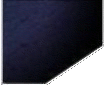 |

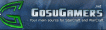

Forum - main
Map Editor Questions page: 1 | ||
| Map Making questionsHow can I reduce the size of my maps, they always come out with insane huge sizes. thnx | ||
| 2007, 06, 15 14:25 | ||
| Map Size: The thing you select in the editor when creating a new map; usually 128x128. If you want to reduce this, start the map on a smaller size, or resize it with SCMD2. Map File Size: The number of bytes that your map takes up. For a melee map, this usually is somewhere around 80-120 kB. If you protect your map, it can have significantly different sizes, depending on the protection algorithm used. Map size, number of units (including critters and resources), doodads, triggers and briefings are what influence Map File Size the most. For a melee map, these should not be a problem, though. Map Picture Size: The size of the picture of your map, in pixels. On this website, 768x768 is the convention (because of Graphical Map Comments). SCMD2 produces real-sized pictures, for a 128x128 map the picture is 4096x4096 pixels. Reduce this using a tool like Irfanview or Gimp or whatever. Other Map-to-Image tools usually let you choose the size of the picture or create pictures of other sizes. Map Picture File Size: The file size of your map picture, in bytes. Depending on the filetype and the size of the picture, this can vary greatly. I suggest to use jpeg format with a quality somewhere around 90%. If you use SCMD2 to create pictures, resize first, then change the filetype (SCMD2 produces bmps). | ||
| 2007, 06, 15 16:45 | ||
| Im guessing your new here Oodie. If so welcome to BWMN. | ||
| 2007, 06, 15 19:53 | ||
| page: 1 | ||
Reply:
You have to be logged in to post
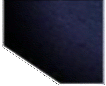 |





