
| BWMN Time |
| 07/13/2025 |
| 08:11 |
| News |
| new account |
| list users |
| Login: |
| Replays |
| Map DB |
| ICCup |
| Map Access |
| New map |
| Edit map |
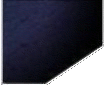 |

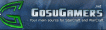

Forum - main
Small Map Dimensions page: 1 | ||
| Small map dimensions EDIT: If you are going to make an irregularly sized map, then be aware it might not work for everyone apparently. I guess my recommendation is to stick to the standard sizes. Below are the results of some tests I carried out. Unfortunately, the conclusions have since been found to be incorrect. -END OF EDIT- The rules for making small maps are: One dimension must be 64. The other dimension can be any size, as long as itís the not smaller than 1 screen. Choose a width of 20 or greater (coupled with 64 height). Choose a height of 12 or greater (coupled with 64 width). Tests: 48x48 crashes. 112x112 crashes. 32x32 crashes. The following all work: 64x48 48x64 64x32 32x64 64x12 20x64 60x24 64x40 43x64 When you are ingame, you are looking at a rectangle of tiles. One screen is 20 tiles wide and 12 tiles high. The gui covers some tiles in the bottom corners. Each corner is covered by a 5x2 rectangle. What happens when you choose a dimension that is smaller than 1 screen: 16x64 works. Its bugged though. At the start there is a strip of null black tiles. 16 width is not enough to cover 1 full screen. If you then scroll to the right it goes a bit funny. Visually, more tiles appear and it seems the map is growing wider. If you keep scrolling to the right, the mini map loops round and visually it says that you are now back where you started. But, units that are meant to be there are invisible. You can keep scrolling to the right and the minimap will appear to indicate that you have looped round a number of times. However, if you want to see your units again, you have to scroll to the left for the same amount of time that you already scrolled to the right. 64x11 works. Its very bugged though. If you scroll down it crashes. So the rules for making small maps are: One dimension must be 64. The other dimension can be any size, as long as itís the not smaller than 1 screen. Choose a width of 20 or greater (coupled with 64 height). Choose a height of 12 or greater (coupled with 64 width). modified by CardinalAllin | ||
| 2013, 11, 18 18:53 | ||
| It depends on your StarCraft Installation though! Mine does support both 20x12 and 32x32 maps without crashing. | ||
| 2013, 11, 18 20:30 | ||
| Interesting. Ive been working on a 112x96 map, and I just tested it; it crashed. This goes against the rules I had outlined in the OP. I then tried enlarging it to 128x96 and it works. modified by CardinalAllin | ||
| 2013, 11, 19 23:15 | ||
| Why not just use a standard map size O_o? There aren't really any simple rules, if you want to get to the bottom of it all you probably have to understand how exactly StarCraft reads map files. But why bother? There is not much use for any of your suggested map formats, outside of rather silly fun and troll maps. Also, even if a certain map dimension does not outright crash Brood War, many of them only show distorted, incognizable terrain on the minimap, which pretty much anyway makes them useless for melee play. | ||
| 2013, 11, 20 00:21 | ||
| Yeah, Im afraid Ive inadvertently created a rather useless thread here. Feel free to delete it. | ||
| 2013, 11, 20 18:57 | ||
| Reminds me of the time I assumed any multiple of 16 would work as a map dimension, then after several hours of work was promptly massively disappointed when my glorious fully-decorated 160x144 4v4 team map promptly crashed starcraft upon loading... Also I think I have tested 112x96 and I remember it working; I guess it really does depend on your individual copy of starcraft. modified by NegativeZero | ||
| 2013, 11, 20 20:11 | ||
| Nah, don't take it too hard. A thread that tells people about the things others have "wasted" (if you really consider it wasted depends on how much you value the learning experience, of course) their time with, so they don't have to waste their own on top of it to find out everything themselves the hard way is not useless at all. Believe me, when it comes to melee mapping I figured out everything the hard way, I would have appreciated if there were more in depth threads about the dos and don'ts of it. modified by Freakling | ||
| 2013, 11, 20 21:11 | ||
| Thats funny; I did exactly the same thing. I too made a 160x144 4v4 team map and, after completing it, found it crashed. Luckily I hadnt put much time into it. Still wanting to try it out though, I copy pasted the whole thing onto a 192x192 canvas and then stuck on cliff edges to make it look right. At the time I didnt know you can copy paste everything in one go, not just the terrain. You can see what I ended up with, its called (8)Axiom, cus it was to be a very basic start point for developing my understanding of 4v4 shared main theory. Can you upload a picture of your 4v4 map please? | ||
| 2013, 11, 20 21:18 | ||
| Wait, I was even more of an idiot, one of its dimensions was 156 lol... Also it was an almost exact port of Deadlock Ridge from SC2. | ||
| 2013, 11, 21 01:33 | ||
| page: 1 | ||
Reply:
You have to be logged in to post
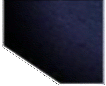 |





